What are the differences between WordPress.com and WordPress.org?
What are the differences between WordPress.com and WordPress.org?

What's Your Reaction?
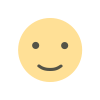
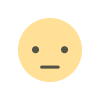
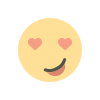
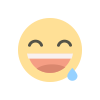
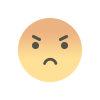
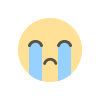
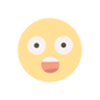

WordPress is the world’s most popular content management system, powering over 40% of all websites. However, many people are confused about the difference between WordPress.com and WordPress.org. While they share the same core software, they cater to different needs and offer distinct features. Understanding these differences is crucial for making an informed decision about which platform best suits your needs. Here’s a detailed comparison to help you choose the right one for your website.
WordPress.com is a hosted service provided by Automattic, the company behind WordPress. It offers a convenient, all-in-one solution for users who want to set up a website quickly without worrying about technical details.
Key Features of WordPress.com:
Pros of WordPress.com:
Cons of WordPress.com:
WordPress.org, often referred to as “self-hosted WordPress,” is the open-source software that you can download and install on your own web server. This version of WordPress offers complete control over your website.
Key Features of WordPress.org:
Pros of WordPress.org:
Cons of WordPress.org:
The choice between WordPress.com and WordPress.org depends on your specific needs, technical skills, and long-term goals. Here are some scenarios to help you decide:
For Beginners and Non-Technical Users: If you’re new to website building and want a hassle-free experience, WordPress.com is a great choice. It’s easy to set up and maintain, making it ideal for personal blogs, hobby sites, and small business websites that don’t require extensive customization.
For Businesses and Advanced Users: If you need a highly customizable website with full control over design, functionality, and monetization, WordPress.org is the way to go. It’s perfect for businesses, e-commerce sites, and developers who need a flexible platform that can grow with their needs.
For Bloggers and Content Creators: Both platforms can work well for bloggers, but if you want to monetize your blog through ads, affiliate marketing, or other means, WordPress.org offers more freedom and options.
For E-Commerce: While you can set up an online store with WordPress.com using the WooCommerce plugin, WordPress.org provides more flexibility and control over your e-commerce site, making it a better option for larger or more complex online stores.
Understanding the differences between WordPress.com and WordPress.org is crucial for choosing the right platform for your website. WordPress.com offers ease of use and managed services, making it suitable for beginners and those who prefer a hands-off approach. On the other hand, WordPress.org provides complete control and unlimited customization, making it ideal for businesses, developers, and anyone looking to create a fully customized and scalable website.
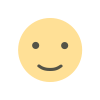
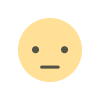
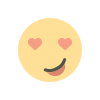
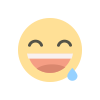
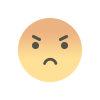
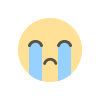
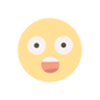
htetrkarlwin Apr 19, 2024 0 2k
htetrkarlwin Apr 19, 2024 0 1.7k
htetrkarlwin Mar 11, 2024 0 1.6k
mghtet May 14, 2024 0 1k
mghtet May 7, 2024 0 766
bhlwin16 Jun 28, 2024 0 14
htetrkarlwin Jun 28, 2024 0 3
Jhonkaung Jun 28, 2024 0 12
Jhonkaung Jun 28, 2024 0 7
Jhonkaung Jun 28, 2024 0 6

