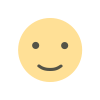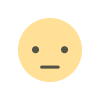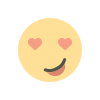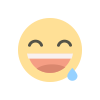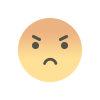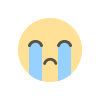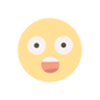8 Tips for Optimizing Your WordPress Site
8 Tips for Optimizing Your WordPress Site

Optimizing your WordPress site is essential for enhancing user experience, boosting search engine rankings, and ensuring your site runs smoothly. With a few strategic tweaks, you can significantly improve your site’s performance and visibility. Here are eight tips to help you optimize your WordPress site effectively.
1. Choose a Reliable Hosting Provider
The foundation of a fast and reliable WordPress site is quality hosting. Invest in a reputable hosting provider that offers excellent uptime, speed, and customer support. Consider options like managed WordPress hosting from providers such as WP Engine, SiteGround, or Bluehost, which are optimized for WordPress performance.
2. Optimize Images
Large image files can slow down your site significantly. Optimize images by:
- Compressing: Use tools like TinyPNG or WP Smush to reduce file size without compromising quality.
- Resizing: Ensure your images are not larger than necessary for your site’s design.
- Choosing the Right Format: Use JPEG for photographs and PNG for graphics with fewer colors.
3. Use a Caching Plugin
Caching plugins generate static HTML pages of your site and serve them to visitors, reducing the server load and speeding up load times. Popular caching plugins include:
- W3 Total Cache
- WP Super Cache
- WP Rocket
These plugins can significantly improve your site’s performance by reducing the time it takes to load pages.
4. Minimize HTTP Requests
Each element on your webpage, such as images, scripts, and stylesheets, requires an HTTP request. Reducing the number of these requests can speed up your site. You can achieve this by:
- Combining Files: Merge CSS and JavaScript files where possible.
- Using CSS Sprites: Combine multiple images into a single file to reduce requests.
- Eliminating Unnecessary Plugins: Deactivate and delete plugins you don’t need.
5. Enable GZIP Compression
GZIP compression reduces the size of files sent from your server to the user’s browser, speeding up the loading process. Many caching plugins offer GZIP compression as a feature, or you can enable it manually by adding code to your .htaccess file:
# Compress text, HTML, JavaScript, CSS, and XML
AddOutputFilterByType DEFLATE text/plain
AddOutputFilterByType DEFLATE text/html
AddOutputFilterByType DEFLATE text/xml
AddOutputFilterByType DEFLATE text/css
AddOutputFilterByType DEFLATE application/xml
AddOutputFilterByType DEFLATE application/xhtml+xml
AddOutputFilterByType DEFLATE application/rss+xml
AddOutputFilterByType DEFLATE application/javascript
AddOutputFilterByType DEFLATE application/x-javascript
6. Utilize a Content Delivery Network (CDN)
A CDN stores copies of your site on multiple servers around the world, delivering content to users from the closest server. This reduces latency and speeds up load times for visitors. Popular CDN services include:
- Cloudflare
- MaxCDN
- Amazon CloudFront
Integrating a CDN can drastically improve your site’s performance, especially for international visitors.
7. Optimize Your Database
Over time, your WordPress database can become cluttered with unnecessary data, slowing down your site. Regularly optimizing your database can help maintain performance. Use plugins like WP-Optimize or WP-Sweep to clean up:
- Revisions
- Auto drafts
- Spam comments
- Unused data
These plugins can streamline your database, enhancing site speed and efficiency.
8. Implement Lazy Loading
Lazy loading defers the loading of images and videos until they are about to be viewed. This reduces initial load time and conserves bandwidth. Plugins like Lazy Load by WP Rocket can automate this process, improving your site's performance.
Conclusion
Optimizing your WordPress site is crucial for providing a smooth, fast, and enjoyable experience for your users. By choosing a reliable hosting provider, optimizing images, using caching plugins, minimizing HTTP requests, enabling GZIP compression, utilizing a CDN, optimizing your database, and implementing lazy loading, you can significantly enhance your site's performance. These strategies not only improve user satisfaction but also boost your site’s SEO, helping you achieve better search engine rankings and more traffic. Start implementing these tips today to take your WordPress site to the next level.
What's Your Reaction?