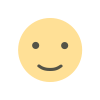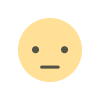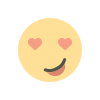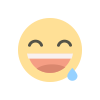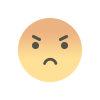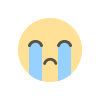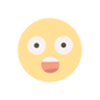WordPress SEO: Best Practices for Ranking Higher
WordPress SEO: Best Practices for Ranking Higher

WordPress is a powerful platform for creating and managing websites, but to truly harness its potential, you need to optimize your site for search engines. Effective SEO practices can drive more organic traffic, improve your site's visibility, and help you rank higher on search engine results pages (SERPs). Here are the best practices for optimizing your WordPress site for better SEO performance.
1. Choose a SEO-Friendly Theme
Why It Matters:
- Clean Code: SEO-friendly themes have clean, optimized code which helps search engines crawl and index your site efficiently.
- Responsive Design: Mobile-friendly themes improve user experience and are favored by search engines.
Top Recommendations:
- Astra: Lightweight and highly customizable.
- GeneratePress: Known for its speed and flexibility.
- OceanWP: Offers extensive SEO settings and is highly responsive.
2. Install an SEO Plugin
Benefits:
- Optimization Tools: SEO plugins provide tools and suggestions to optimize your content.
- Technical SEO: They help with technical SEO aspects like sitemaps and meta tags.
Recommended Plugins:
- Yoast SEO: Offers comprehensive SEO features including content analysis and readability scores.
- All in One SEO Pack: Provides robust SEO tools and easy setup.
- Rank Math: User-friendly and packed with advanced features.
3. Optimize Your Permalinks
Importance:
- Readability: Clean, descriptive URLs are easier for users and search engines to understand.
- Keywords: Including keywords in your URLs can improve your search rankings.
How to Optimize:
- Go to Settings > Permalinks in your WordPress dashboard.
- Select Post Name for a clean and SEO-friendly URL structure.
4. Conduct Keyword Research
Why It’s Crucial:
- Target Audience: Keyword research helps you understand what your target audience is searching for.
- Content Strategy: It guides your content creation efforts to match user intent.
Tools for Research:
- Google Keyword Planner: Provides insights into keyword search volume and competition.
- Ahrefs: Offers comprehensive keyword analysis and competitor research.
- SEMrush: Provides in-depth keyword data and competitive analysis.
5. Optimize Your Content
Best Practices:
- Focus on Quality: Create high-quality, engaging content that provides value to your readers.
- Keyword Placement: Include your primary keyword in the title, first paragraph, and several times throughout the content naturally.
- Use Headings: Break up your content with H2 and H3 headings to improve readability and SEO.
Content Optimization Tools:
- Yoast SEO: Provides real-time content analysis and suggestions.
- Grammarly: Helps ensure your content is clear and free of errors.
6. Improve Site Speed
Why Speed Matters:
- User Experience: Faster sites provide a better user experience.
- Search Rankings: Google considers site speed as a ranking factor.
How to Improve:
- Choose a Fast Hosting Provider: Opt for providers like WP Engine or SiteGround.
- Use a Caching Plugin: Plugins like W3 Total Cache or WP Rocket can significantly improve load times.
- Optimize Images: Compress images using tools like Smush or TinyPNG.
7. Build High-Quality Backlinks
Importance:
- Authority: Backlinks from reputable sites boost your site’s authority and credibility.
- Traffic: They can drive traffic from other sites to yours.
Strategies:
- Guest Posting: Write guest posts for reputable sites in your niche.
- Outreach: Reach out to influencers and bloggers for link opportunities.
- Content Promotion: Create shareable content that naturally attracts backlinks.
8. Use Internal Linking
Benefits:
- Navigation: Helps users navigate your site more easily.
- SEO: Distributes page authority throughout your site.
Best Practices:
- Relevant Links: Link to related content within your site.
- Anchor Text: Use descriptive anchor text that includes keywords.
9. Optimize Images
Why It’s Important:
- Load Speed: Optimized images improve your site’s load speed.
- SEO: Properly optimized images can drive traffic from image search results.
How to Optimize:
- File Names: Use descriptive file names with keywords.
- Alt Text: Add alt text to all images to describe their content.
- Compression: Use tools like Smush or TinyPNG to reduce file size without losing quality.
10. Ensure Your Site is Mobile-Friendly
Importance:
- User Experience: A mobile-friendly site provides a better experience for mobile users.
- Search Rankings: Google uses mobile-first indexing, meaning it primarily uses the mobile version of a site for ranking.
How to Optimize:
- Responsive Design: Use a responsive WordPress theme.
- Testing: Use Google’s Mobile-Friendly Test tool to check your site’s mobile compatibility.
- AMP: Consider using Accelerated Mobile Pages (AMP) to enhance mobile performance.
Conclusion
Optimizing your WordPress site for SEO involves a combination of technical adjustments, content creation, and continuous monitoring. By choosing an SEO-friendly theme, conducting thorough keyword research, optimizing your content, improving site speed, and building quality backlinks, you can significantly enhance your site's visibility on search engines. Regularly updating and monitoring your site ensures sustained performance and higher rankings, driving more organic traffic and achieving your online goals.
What's Your Reaction?