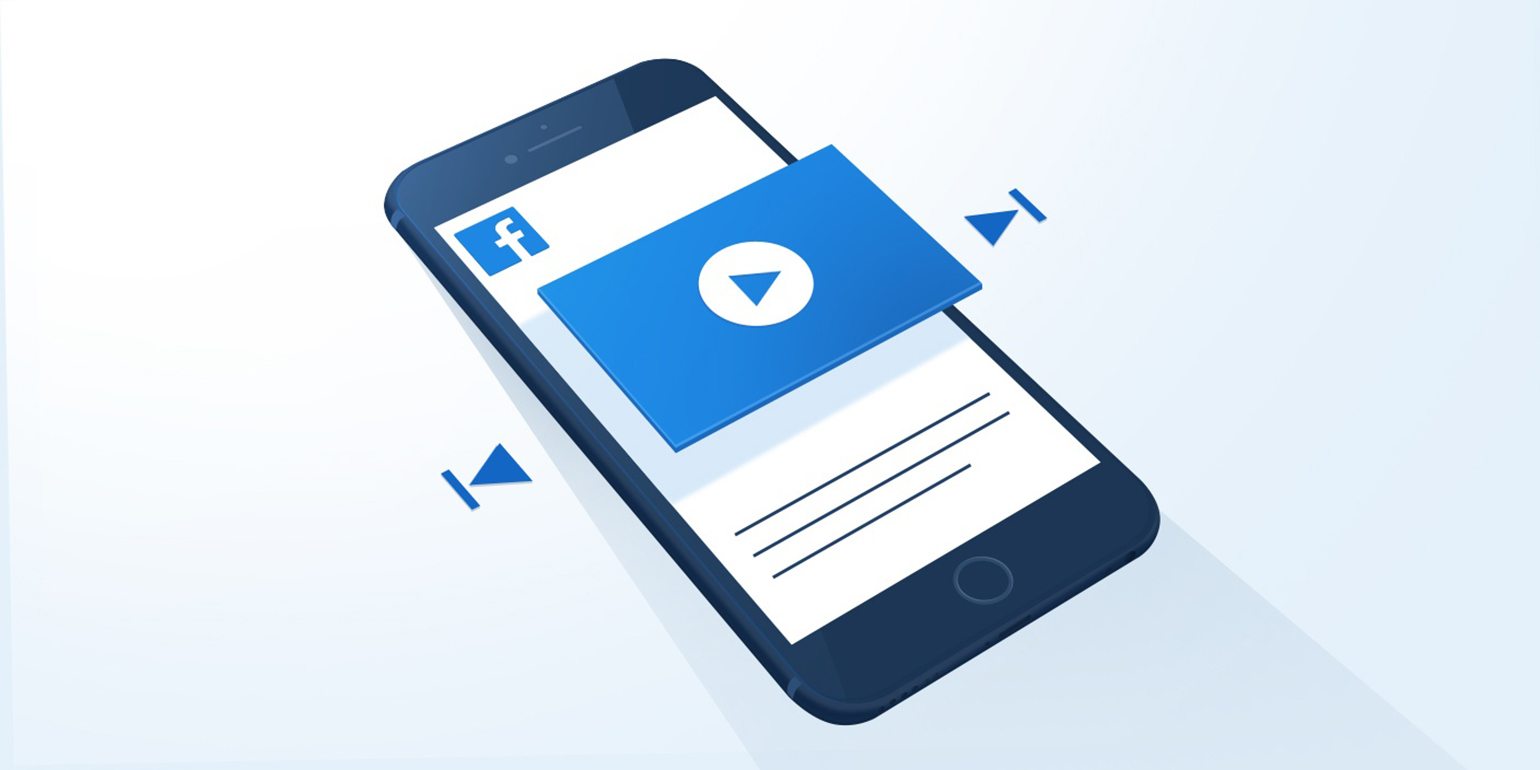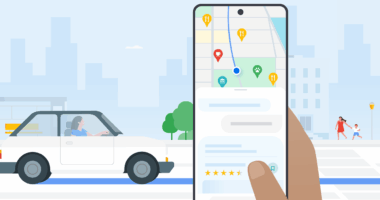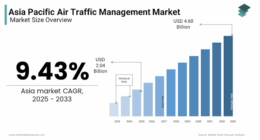Introduction
Facebook is one of the biggest social media platforms, with millions of videos shared daily. Whether it’s an informative tutorial, a funny clip, or a memorable moment, sometimes you may want to download a video to watch offline. However, Facebook does not provide a built-in download feature for most videos. Luckily, there are many online tools and apps that can help you save Facebook videos easily. In this guide, we will explore the top 7 tools for downloading Facebook videos and how to use them effectively.
Why Download Facebook Videos?
Before we dive into the tools, let’s discuss why you might want to download videos from Facebook:
- Watch Offline: Save videos to watch later without internet access.
- Share Easily: Re-share the video on other platforms without needing to find it again.
- Save Important Content: Store educational or inspiring videos for future reference.
- Edit and Repurpose: Edit clips for personal use or presentations.
Now, let’s explore the top 7 Facebook video downloaders.
1. FBDownloader
Features:
- 100% free and easy to use.
- Supports HD and SD video downloads.
- Works on mobile and desktop.
How to Use:
- Copy the URL of the Facebook video you want to download.
- Visit FBDownloader.
- Paste the URL in the input box and click “Download.”
- Select the video quality and save it to your device.
2. SnapSave
Features:
- Supports 4K and Full HD video downloads.
- Works on multiple devices (Windows, Mac, iOS, Android).
- Allows downloading private videos.
How to Use:
- Copy the video URL from Facebook.
- Go to SnapSave.
- Paste the link into the provided box and click “Download.”
- Choose the video quality and save it to your device.
3. Getfvid
Features:
- Free and fast downloader.
- Allows MP4 and MP3 downloads.
- Works directly from a web browser without software installation.
How to Use:
- Copy the Facebook video link.
- Open Getfvid.
- Paste the URL into the input field and click “Download.”
- Select the video format and quality.
4. SaveFrom.net
Features:
- One of the most popular video downloaders.
- Offers a browser extension for quick downloads.
- Supports downloading from various platforms, including Facebook, YouTube, and Instagram.
How to Use:
- Copy the Facebook video URL.
- Go to SaveFrom.net.
- Paste the link in the provided field and click “Download.”
- Choose the resolution and save the file.
5. 4K Video Downloader
Features:
- Allows high-quality video downloads (4K, 8K, and 360-degree videos).
- Supports batch downloads.
- Available for Windows, macOS, and Linux.
How to Use:
- Download and install the 4K Video Downloader app.
- Copy the Facebook video link.
- Open the app and paste the link.
- Choose the format and resolution, then click “Download.”
6. ByClick Downloader
Features:
- Allows downloading videos and converting them to different formats (MP4, MP3, AVI, etc.).
- Supports Facebook, YouTube, Instagram, and more.
- Offers automatic downloads when you copy a video link.
How to Use:
- Download and install ByClick Downloader on your PC.
- Copy the Facebook video URL.
- The software will automatically detect the copied link.
- Choose your preferred format and quality, then download.
7. TikTok Down
Features:
- Simple and easy to use.
- Works on any device with a browser.
- No need to install any software.
How to Use:
- Copy the Facebook video link.
- Go to https://tiktokdown.app.
- Paste the link and click “Download.”
- Select the video quality and save it to your device.
Final Thoughts
Downloading Facebook videos is easier than ever with the right tools. Whether you prefer a browser-based solution or a dedicated app, the tools listed above offer fast, secure, and high-quality downloads. If you frequently save Facebook videos, consider installing a browser extension or software like 4K Video Downloader for a seamless experience.
Recommended Tool for Beginners:
- FBdown.net (Easy, no installation required)
Best for High-Quality Downloads:
- 4K Video Downloader (Supports 4K & 8K videos)
Best for Batch Downloads:
- ByClick Downloader (Great for bulk downloading)
Choose the best tool for your needs and start saving your favorite Facebook videos today!
FAQs
1. Is it legal to download Facebook videos?
Downloading videos from Facebook is generally allowed for personal use. However, distributing or republishing videos without permission may violate copyright laws. Always respect the content creator’s rights.
2. Can I download private Facebook videos?
Yes, some tools like SnapSave allow you to download private Facebook videos. You may need to use a page source method to extract the video URL.
3. Do these tools work on mobile devices?
Yes! Most online tools like FBDownloader, SaveFrom.net, and SnapSave work on both desktop and mobile browsers.
4. Can I download Facebook live videos?
Yes, you can download Facebook live videos after they have ended using the tools mentioned above.
By following this guide, you can easily download Facebook videos in high quality and enjoy them anytime, anywhere. 🚀