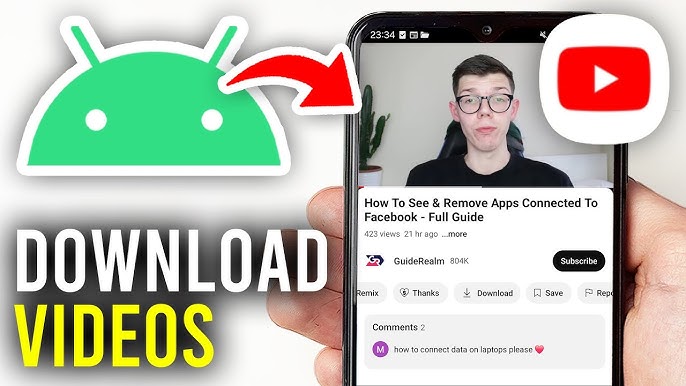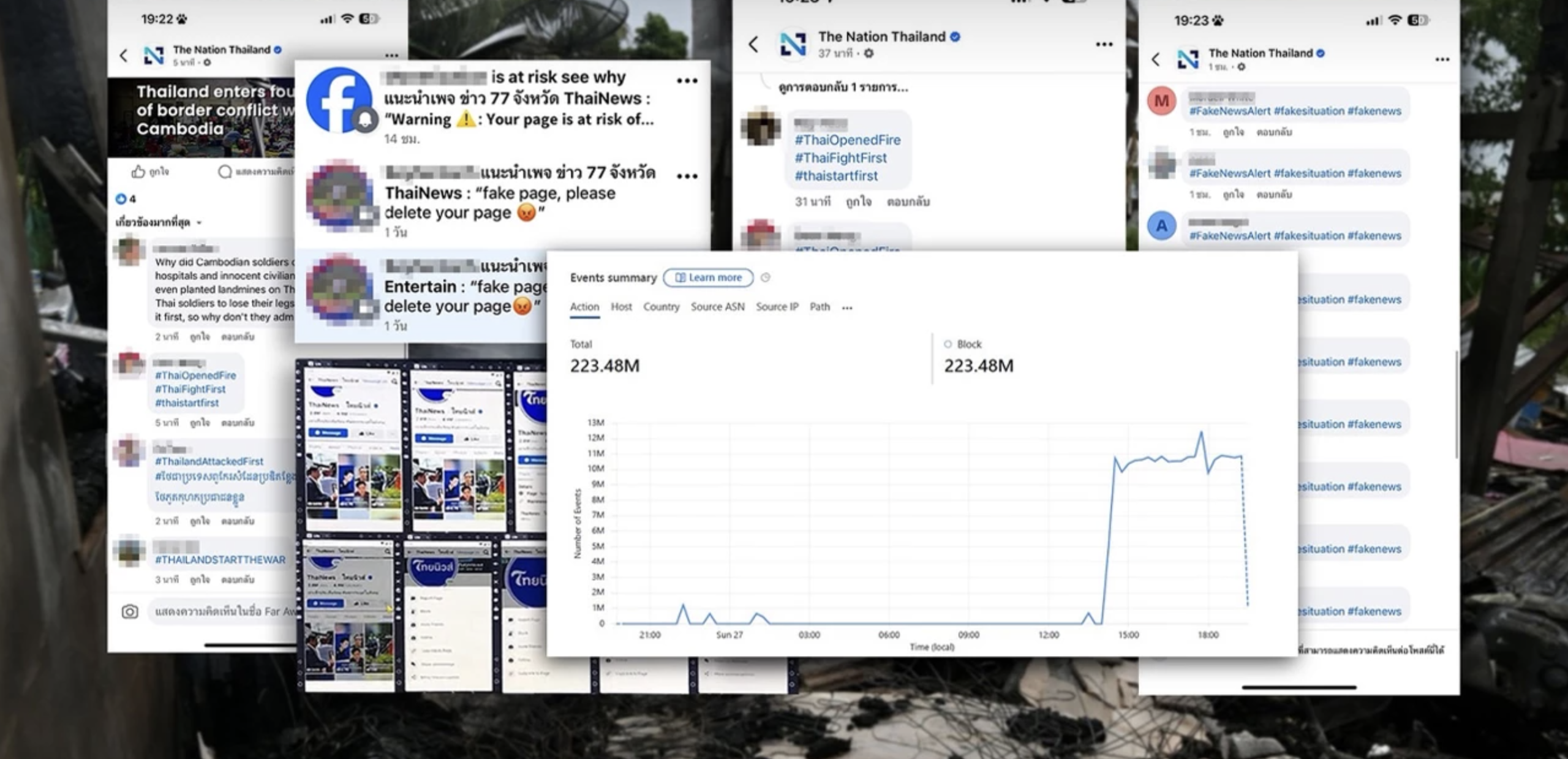With millions of videos available online, downloading them for offline viewing on Android is a game-changer. Whether you want to save YouTube tutorials, Instagram reels, or Facebook videos, this guide covers the top 7 methods to download videos on Android—quickly, safely, and in high quality.
Why Download Videos on Android?
Before diving into the methods, let’s explore why downloading videos is beneficial:
✅ Watch offline – No internet? No problem!
✅ Save mobile data – Avoid buffering and high data usage.
✅ Preserve content – Keep videos before they’re deleted.
✅ Easy sharing – Transfer videos via Bluetooth, WhatsApp, or USB.
Now, let’s explore the best ways to download videos on Android.
Method 1: Using YouTube Premium (Official & Safe)
If you frequently download YouTube videos, YouTube Premium is the safest option.
Steps to Download with YouTube Premium
- Subscribe to YouTube Premium ($11.99/month).
- Find a video and tap the Download button (below the video).
- Choose quality (360p, 720p, 1080p).
- Access offline videos in the Library → Downloads section.
Pros & Cons
✔ Legal & high-quality downloads.
✔ No ads & background play.
❌ Requires a paid subscription.
Method 2: Using Snaptube (Best for YouTube, Facebook, Instagram)
Snaptube is a popular Android app that downloads videos from YouTube, Facebook, Instagram, and more.
Steps to Use Snaptube
- Download Snaptube (Not on Google Play—get it from snaptube.app).
- Search for a video (or paste a URL).
- Tap Download and select quality (up to 4K).
- Save to gallery or SD card.
Pros & Cons
✔ Supports 1000+ sites.
✔ Fast & free downloads.
❌ Not on Google Play (side-load required).
Method 3: Using TikTok Down (Batch Downloads & High Speed)
TikTok Down is another powerful Android video downloader with batch downloading support.
Steps to Use Videoder
- Go to TikTok Down Website.
- Copy & paste a video link (or browse in-app).
- Choose format & resolution (MP4, MP3, 4K).
- Download & save to your device.
Pros & Cons
✔ Batch downloads (multiple videos at once).
✔ Supports 50+ sites.
❌ Contains ads (paid version removes them).
Method 4: Using Chrome Extensions (No App Needed)
If you prefer browser-based downloading, Chrome extensions like “Video DownloadHelper” work well.
Steps to Use Chrome Extensions
- Open Chrome and install “Video DownloadHelper”.
- Visit a video site (YouTube, Dailymotion, etc.).
- Click the extension icon and download the video.
Pros & Cons
✔ No app installation needed.
✔ Works for many websites.
❌ Not all sites support it.
Method 5: Using Online Video Downloaders (SaveFrom.net, Y2Mate)
Web-based downloaders like SaveFrom.net allow video downloads without installing an app.
Steps to Use SaveFrom.net
- Copy a video URL (e.g., YouTube link).
- Go to savefrom.net and paste the link.
- Choose quality & download.
Pros & Cons
✔ No app required.
✔ Works on any Android browser.
❌ Some sites block downloads.
Method 6: Using ADM (Advanced Download Manager)
ADM (Advanced Download Manager) boosts download speeds and supports resume functionality.
Steps to Use ADM
- Install ADM from the Play Store.
- Copy a video link and open ADM.
- Paste the URL and start downloading.
Pros & Cons
✔ Super-fast downloads.
✔ Resume broken downloads.
❌ Interface is outdated.
Method 7: Using Telegram Bots (For Private Downloads)
Telegram bots like @YouTubeDL_Bot can download videos privately.
Steps to Use Telegram Bots
- Open Telegram and search for @YouTubeDL_Bot.
- Send a YouTube/Facebook link.
- Select quality & download.
Pros & Cons
✔ No app install needed.
✔ Private & secure.
❌ Requires Telegram.
How to Transfer Downloaded Videos to a PC
Want to move videos from Android to a computer?
Option 1: USB Cable
- Connect Android via USB.
- Open File Explorer and copy videos.
Option 2: Google Drive/Dropbox
- Upload videos to cloud storage.
- Download on PC.
Option 3: Bluetooth/Wi-Fi Direct
- Send files wirelessly.
Tips for Safe Video Downloading
🔹 Avoid malware – Only use trusted apps.
🔹 Check copyrights – Don’t download illegal content.
🔹 Use Wi-Fi – Save mobile data.
Final Thoughts
Now you know the top 7 ways to download videos on Android:
- YouTube Premium (Official)
- Snaptube (Best all-in-one)
- Videoder (Batch downloads)
- Chrome Extensions (No app)
- Online Downloaders (SaveFrom.net)
- ADM (Fast speeds)
- Telegram Bots (Private)
🚀 Start downloading videos today and enjoy offline viewing!